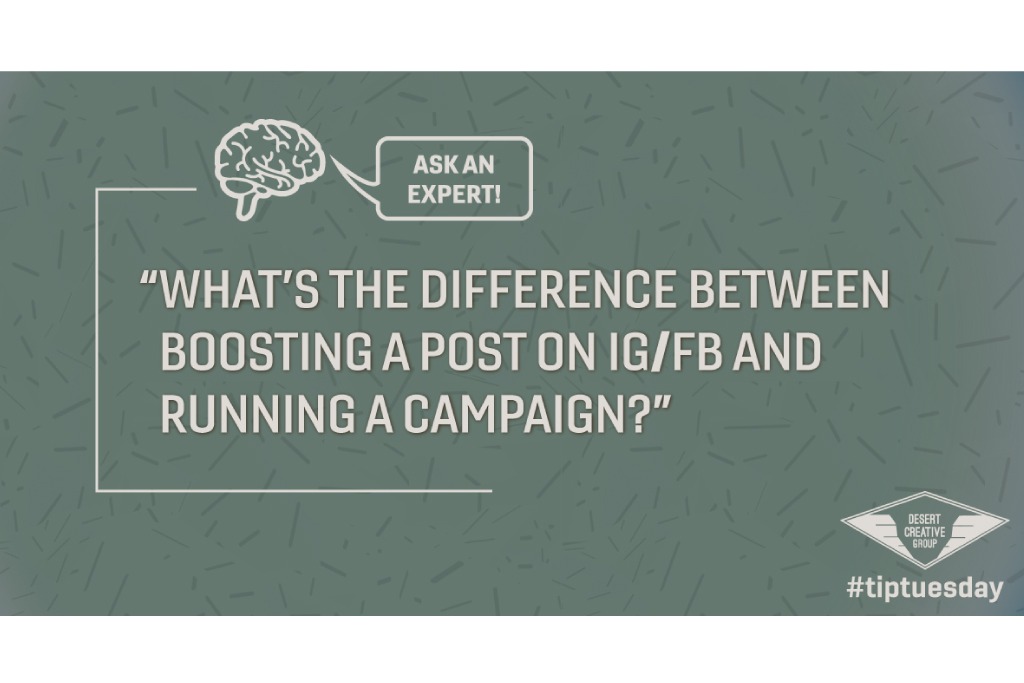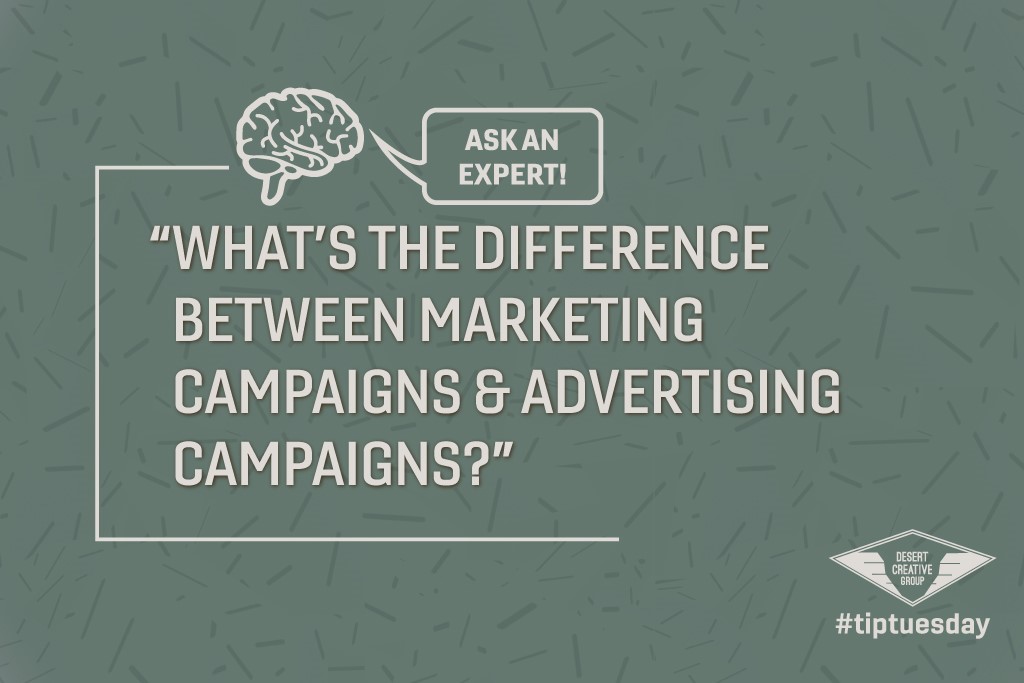May 25th, 2021 – Weekly Marketing Tips to Elevate Your Marketing Skills
Join our weekly Tip Tuesday community by subscribing here.
How to Filter Out Your IP Address in Google Analytics
Why is this useful? If you’re viewing, testing, updating, etc elements on your website, you don’t want to see your or your fellow coworker’s traffic. If you do, it will skew your data, and hinder your ability to track your customer journey, traffic, conversions, and other important stats. If you utilize Google Analytics for your website metrics, here’s a quick tip showing you how to filter your traffic out.
Please note – Your IP Address can change and it’s based on the connection your device has to the internet. If you’re testing on multiple devices, have multiple people working on the website from different locations, or have internet changes from your provider you’ll want to include multiple filters and/or update your IP address in the current filter. If you’re in a large organization that has its own dedicated internet, utilize the ISP Domain filter setting instead.
Ask an Expert

Great Question!
Janeale here: Founder and Principal Marketing Consultant at Desert Creative Group
Boosting a post on IG or FB is essentially just that…boosting the reach of ONE post that you have already organically posted on your feed. While this is a relatively low-cost option for just getting some extra exposure to one post, there are some downsides.
Pros:
- Simple interface for quickly and easily boosting exposure
- Quickly add a call-to-action on an Instagram post for a clickable link instead of relying on ‘link in bio’
- Can be effective with lower budgets under $100
- Audience targeting based on basic criteria (also a con)
Cons:
- Limited audience targeting
- You’re only running one ad, so it’s hard to test the effectiveness of different creatives, messaging, call-to-actions, etc.
- You can only target the one audience
- Only running 1 ad at a time on either ONLY Facebook or ONLY Instagram
- Very limited reporting on performace
Running a full campaign through Facebook’s Business Manager allows you to create an entire customer journey with different audiences, messaging, creative types, call-to-actions, experiences, etc! It’s a really robust way to develop each stage of your customer journey. I highly recommend going this route, even if you’re only running 1-2 ads.
Pros:
- Very comprehensive audience targeting, and you can target several different audiences under one campaign that matches different criteria. (Think: one audience for an ad set to make someone aware of your brand so they visit your website, then a second ad set with a secondary audience that retargets website visitors with a different set of ads to seal the deal)
- In-depth tracking metrics to know exactly what’s working and what’s not. You can set up full conversion and event reporting and see all of the different actions the potential customer took after viewing your ad.
- If you’re running an e-commerce site, this is the most effective way to promote your catalogs of products
- Choose from an expanded list of campaign initiatives (i.e. what you want the person to do, and how you get charged for that action)
- Cross-platform ads that run across the entire Facebook and Instagram network
- Choose from organically posted, existing posts to include in your campaign and creating new ads that aren’t on your feed.
Cons:
- Can be cumbersome and complicated to set up and use if you’re not familiar
- Requires integrations with your domain(s) for your website
- For the algorithms to be able to fully learn what works best for conversions on your campaign, this does require a higher ad budget of >$200 (generally speaking).
This week’s recommended tool is Airtable!
Airtable is an awesome tool to visually organize just about anything really. With rich text fields and so much more, it’s as if Microsoft Excel and Access (data base creation) had a cloud-based, visually appealing baby.
The biggest perk is that its free version is so robust, we use it internally and for clients and have never needed the expanded pro features enough to upgrade 🤯.
We use it for organizing content calendars for social media, planning marketing strategies for the year, managing e-commerce listings for clients, time cards, inventory and equipment management, project management, and so much more!
If you haven’t looked into Airtable, you’re missing out on some seriously great organization that is available to you….for free.
We have a sample Airtable base template here for planning a campaign if you would like to take a look! View Sample Campaign Plan


It’s easy to focus on features and selling points that you know add tremendous value, but is that what the buyer WANTS to hear to initially consider your solution?
In this day and age with so much information available, a buyer is already part of the way through the buying process before they reach out to be contacted. Therefore, your initial marketing messaging needs to address their needs and concerns first and foremost.
Conducting buyer persona interviews is an effective way at getting what resonates with them and what their buying process is – straight from the source.

This is a great book for learning or leveling up your buyer persona game! We highly recommend it as Adele Revella walks you through the entire process and even includes visual examples of forms to fill out!